|
|
Post by valpre1983 on Dec 15, 2010 12:48:56 GMT -5
It only helped for that day. I tried shooting a scene at Waylon's Haunt, and it was empty, when I checked the town, everyone's outside the Grind, again  I'll have to start a new game and move everyone there. |
|
|
|
Post by Aussie Karima on Dec 15, 2010 18:31:04 GMT -5
 Look around, I had a taxi stuck,after all the Sims I had re-set & the game was still hiccuping(As in all the Sims were stopping & starting,but not at the same time,TVs & music kept going,but the Sims would stop & start,hence why I described it as hiccuping!)it was at the winding road that goes to the beach near the hospital,the Taxi was half buried in the road at a really weird angle,once I deleted it it stopped hiccuping!(this information about stuck objects & Sims was from other players,that were having the same problem,I was told to keep looking that I had missed something that was stuck,funny thing is I have not had anything stuck since!) 
|
|
|
|
Post by valpre1983 on Dec 15, 2010 23:00:21 GMT -5
Cool, I'll give it one more go  Thanks Karima |
|
|
|
Post by Aussie Karima on Dec 31, 2010 21:33:28 GMT -5
 I found out an easier Fix,but it resets your playable Sims too,but if you have a lot of Sims & things stuck it is the easiest way to go!(make sure you Sims are all home before doing this otherwise,if in school or at work they will be sent to the mail box!) ~ When you use resetSim * use the star & it will reset the whole Hood!That way you do not have to type in each & every name & it resets stuck objects too, at the same time! ;D  
|
|
jillyson
Diligent Librarian  Twozaks in Other Realms
[M0:6]"Now where have they gone? I seem to have lost my marbles again!" [ss:Luscious Lavender]
Twozaks in Other Realms
[M0:6]"Now where have they gone? I seem to have lost my marbles again!" [ss:Luscious Lavender]
Posts: 9,634
|
Post by jillyson on Jan 1, 2011 10:15:44 GMT -5
I never knew about the star - that's a great piece of info to have!
Thanks, Karima!
Do you put the star where you have it, or do you need a space after resetSim?
|
|
|
|
Post by Aussie Karima on Jan 1, 2011 10:45:22 GMT -5
 Exactly the way I have it,a space! The star tells the game to reset all moving objects/Sims in game!(A special code for the game!) ~EDITED: To put corrected info in! 
|
|
jillyson
Diligent Librarian  Twozaks in Other Realms
[M0:6]"Now where have they gone? I seem to have lost my marbles again!" [ss:Luscious Lavender]
Twozaks in Other Realms
[M0:6]"Now where have they gone? I seem to have lost my marbles again!" [ss:Luscious Lavender]
Posts: 9,634
|
Post by jillyson on Jan 2, 2011 9:21:29 GMT -5
*writing in my notebook
|
|
|
|
Post by Aussie Karima on Feb 18, 2011 17:43:33 GMT -5
 Unfortunately for me I had to use the resetSim * Cheat,& found you do indeed need the space to reset the whole Hood,for it to work!(Sorry about that,but it does work well & resets everything!I still had to use testing cheats as well? Maybe it is just my game that needs it?I do encounter the strangest things in my game!?) ~ The place I find Sims stuck,they can not even walk there?  ?? ~ It is near or behind the big towers,that sit on the hill behind the Hospital(in Bridgeport!)it is a routing glitch!(EA's fault!)
|
|
jillyson
Diligent Librarian  Twozaks in Other Realms
[M0:6]"Now where have they gone? I seem to have lost my marbles again!" [ss:Luscious Lavender]
Twozaks in Other Realms
[M0:6]"Now where have they gone? I seem to have lost my marbles again!" [ss:Luscious Lavender]
Posts: 9,634
|
Post by jillyson on Feb 18, 2011 19:29:02 GMT -5
I miss my game. *sniff.
I don't think I've had it happen with a group. I have to use it in Talson's house all the time, because it was built with a basement before EA came out with them. So all the levels of the house are "off". Sims get "lost" going up the stairs.
I'd love to rebuild it properly, but I'd hate the time it would take.
|
|
joandsarah
Admin  Queen of the Smileys
[M0:24]The mod armed with a jar of Vegemite![ss:Coffee]
Queen of the Smileys
[M0:24]The mod armed with a jar of Vegemite![ss:Coffee]
Posts: 12,759
|
Post by joandsarah on Feb 19, 2011 2:20:14 GMT -5
Poor Jilly. 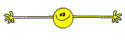 Hope you can get it worked out. |
|