|
|
Post by Aussie Karima on Jan 26, 2010 7:55:31 GMT -5
 I looked in PB & the actual folder shows up there, but is empty, I go into my PC from the desktop & the folders are not there, the saved folder on the desktop only has Downloads folder in it.(but I was too tired to let that register yesterday, when I checked it!) ;D
|
|
Tina ☺
Administrator  Chillin'
[M0:42]Oh yea....bite me![ss:Black/Purple]
Chillin'
[M0:42]Oh yea....bite me![ss:Black/Purple]
Posts: 21,029
|
Post by Tina ☺ on Jan 26, 2010 8:07:07 GMT -5
Your actual Downloads folder in TS3 is USELESS and has nothing to do with things that actually appear in your game. It's a place where all the things you download from the store, etc go, but it only holds Sims3Pack files, which are the UNopened, UNinstalled versions of the items. It doesn't work like the Downloads folder in TS2. Look at the picture below, paying attention to the path circled in red at the top. Then look at the folder circled in red. You SHOULD have a folder like that inside your TS3 folder, because it automatically puts one there, either when you install the game, or when you take a picture inside the game. I'm not sure which, but unless you have one, you CAN'T take pictures because they have NO PLACE to go. The launcher is a program, NOT a folder. The launcher only shows what is in your other folders INSIDE the TS3 folder. If you don't have one, then your game must be haunted.  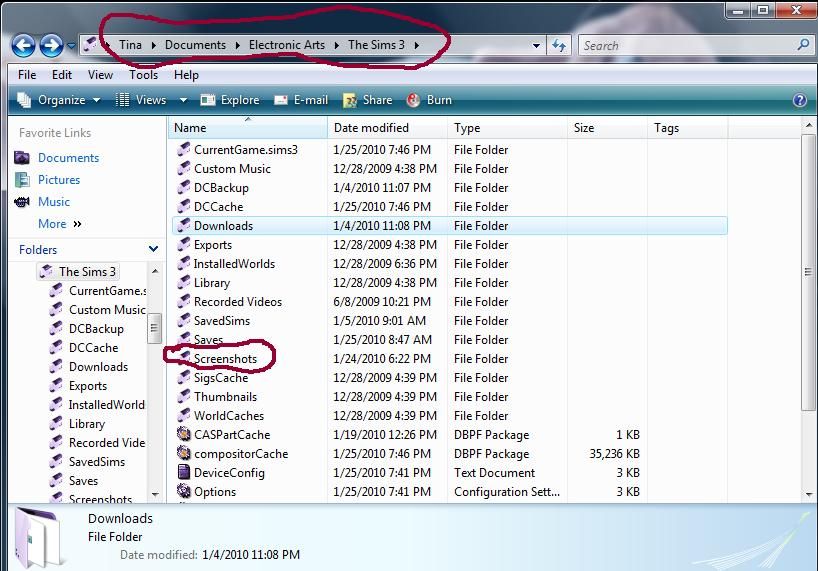 |
|
joandsarah
Admin  Queen of the Smileys
[M0:24]The mod armed with a jar of Vegemite![ss:Coffee]
Queen of the Smileys
[M0:24]The mod armed with a jar of Vegemite![ss:Coffee]
Posts: 12,759
|
Post by joandsarah on Jan 26, 2010 8:09:07 GMT -5
Karima are you looking in the right place? On Vista I go Documents/Electronic Arts/The Sims 3/Screenshots. is currently empty as I haven't taken any pictures since my last reinstall only checked CAS. Lol you can tell how often I play TS3. Edit: I see Tina well and truly showed this lol. That's what I get for replying on the last 20 posts button.  |
|
|
|
Post by Aussie Karima on Jan 26, 2010 8:22:53 GMT -5
 I have XP & It is: C/program files/Electronic Arts/the Sims 3/ After that you are looking at : Caches folder/ Game folder/GameData folder/Lots Folder/Mods folder/Support folder/Thumbnails folder & Resource.cfg Nothing else! 
|
|
Tina ☺
Administrator  Chillin'
[M0:42]Oh yea....bite me![ss:Black/Purple]
Chillin'
[M0:42]Oh yea....bite me![ss:Black/Purple]
Posts: 21,029
|
Post by Tina ☺ on Jan 26, 2010 8:39:31 GMT -5
No Karima... go your my documents/The Sims 3. The folder in your program files is where the game is installed. You have to look inside your documents folder to find the sims 3 folder that has all the stuff you see above.
I figured you were probably going into the wrong sims 3 folder. Just like TS2, TS3 has TWO sims folders. ONE in program files and ONE in Documents, or My Documents as it's called in XP.
|
|
|
|
Post by Aussie Karima on Jan 26, 2010 9:48:53 GMT -5
;D OK, I found them all, by looking were you said, I keep forgetting about were they are, all these head aches are not helping either, & at the moment I'm using S2!   I will go see if they will show in PB, but not even the flash light came up to indicate it was looking.................PB plays up all the time, so I will give it anouther try, if not I will have to E-mail them to you Tina!  |
|
Tina ☺
Administrator  Chillin'
[M0:42]Oh yea....bite me![ss:Black/Purple]
Chillin'
[M0:42]Oh yea....bite me![ss:Black/Purple]
Posts: 21,029
|
Post by Tina ☺ on Jan 26, 2010 10:02:25 GMT -5
Yeah, well if they are not showing up in PB, then it is definitely a PB problem that has nothing to do with your computer, so you can relax in that vein...lol If necessary, email away, Karima!  |
|
|
|
Post by valpre1983 on Jan 26, 2010 10:04:21 GMT -5
Generation 6's fine by me
|
|
|
|
Post by Aussie Karima on Jan 26, 2010 10:52:28 GMT -5
;D Thank you SO 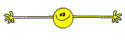 MUCH Tina!   I finally got PB to work!  |
|
Tina ☺
Administrator  Chillin'
[M0:42]Oh yea....bite me![ss:Black/Purple]
Chillin'
[M0:42]Oh yea....bite me![ss:Black/Purple]
Posts: 21,029
|
Post by Tina ☺ on Jan 26, 2010 20:05:58 GMT -5
You're welcome! I'm glad you got sorted! ;D
|
|
Sawyer
Excogitative Editor
   [M0:45]♥Howdy♥[ss:Happy Halloween!]
[M0:45]♥Howdy♥[ss:Happy Halloween!]
Posts: 1,854
|
Post by Sawyer on Jan 26, 2010 22:46:54 GMT -5
Okay, you guys, I may need some more time to work with this, we're having another bandwidth issue, and I'm about to rip off some heads. I won't be on as much, but I'm making this my top priority, even BEFORE facebook! I'm off to check the other threads.
|
|
Tina ☺
Administrator  Chillin'
[M0:42]Oh yea....bite me![ss:Black/Purple]
Chillin'
[M0:42]Oh yea....bite me![ss:Black/Purple]
Posts: 21,029
|
Post by Tina ☺ on Jan 26, 2010 22:57:29 GMT -5
Take your time. I'm in no rush.  |
|
Sawyer
Excogitative Editor
   [M0:45]♥Howdy♥[ss:Happy Halloween!]
[M0:45]♥Howdy♥[ss:Happy Halloween!]
Posts: 1,854
|
Post by Sawyer on Jan 26, 2010 23:28:30 GMT -5
So, what's the standard chapter length going to be?
|
|
Tina ☺
Administrator  Chillin'
[M0:42]Oh yea....bite me![ss:Black/Purple]
Chillin'
[M0:42]Oh yea....bite me![ss:Black/Purple]
Posts: 21,029
|
Post by Tina ☺ on Jan 26, 2010 23:53:17 GMT -5
Not too long, I hope...lol. I've never done one of these, so I realling haven't a clue.
|
|
jillyson
Diligent Librarian  Twozaks in Other Realms
[M0:6]"Now where have they gone? I seem to have lost my marbles again!" [ss:Luscious Lavender]
Twozaks in Other Realms
[M0:6]"Now where have they gone? I seem to have lost my marbles again!" [ss:Luscious Lavender]
Posts: 9,634
|
Post by jillyson on Jan 27, 2010 8:54:45 GMT -5
Frm the ones I've read, you get your sim as a young adult. You then have to get them a home, a spouse, and 3 children. Usually the youngest is a teen when you put up an heir poll, and majority vote decides which child will become the heir and be uploaded to the next player.
I'm so glad my game is fixed now, so it doesn't matter which slot you put me in.
*Does everyone who's playing have WA? It will make a difference for the traits.
|
|