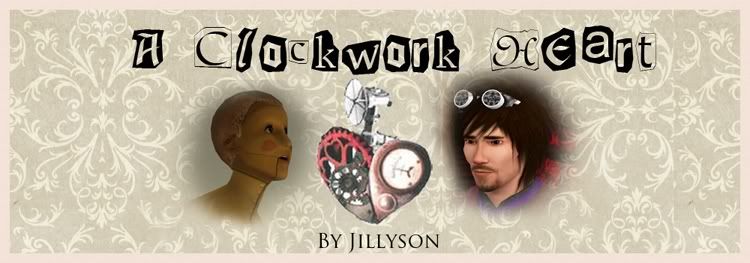Post by jillyson on Apr 18, 2011 11:45:07 GMT -5
Hi guys,
Looks like that rotten corrupted doll that attaches itself to every upload and download once you get it is still around. I just downloaded something from the EX, and she hitched herself a ride. (she was also on something I downloaded from TSR)
I know we had a thread about how to get rid of it somewhere, but I can't find it, so for future reference, here are the instructions again.
What can I do to get rid of her?
1. Make a backup of your game just in case something would go wrong. For most people, though, this doll is removed successfully without problems.
2. Check to make sure this doll is not in your houses as a toy and it's not in your kids inventory.
3. Go to install content in your launcher (not downloads) and look for the doll and uninstall it (The name is "Girl Doll Dressed")
4. Check in DCBackups (my documents/Electronic Arts/The Sims 3/DCBackup)
for this file
0x038a68fe04da61a6aa65f939d77fbc37.package
and delete it too.
5. Check your downloads because that's where it downloaded and make sure that is deleted. Most of the time it will be gone, though. If problems occur, use the Custard tool to check your sims3packs. (You can download it from modthesims)
6. Also go to your Export folder (my documents/Electronic Arts/The Sims 3/Exports) if you uploaded something recently to the exchange, because the doll could have attached to the files. Remove the files or clean it with the Custard tool.
7. Check all your creations that are in your studio on the exchange or on other pages that you sent something too. If they have the doll, remove it!
Link to the custard tool: forums.modthesims.info/showthread.php?t=390235
The creator DID fix the broken doll, but the broken version is still out there.
This is the above-mentioned Custard Tool, which is a test version - I want to make sure that's noted.
CUSTARD Tool: forums.modthesims.info/showthread.php?t=390235
What is this?
Welcome to the new tool. Clean Up Sims3packs Today! Also, raise dead. aka CUSTARD.
Also known as:
Clean Up Sims3packs - Totally Amazing Rubbish Detection (CUSTARD)
Clean Up Sims3packs Today And Revere Delphy (CUSTARD)
Clean up simspacks - totally automated rubbish detection (moar CUSTARD)
Clean up Sims3Packs today! Or die young.(CUSTODY)
Clean Up Sims3Packs Today! Advanced Research Division (Mmm birds eye...)
Clean Up Sims3Packs Today! Only MTS (CUSTOM)
aka CUSTARD: TO FIX UR PUDDINGS
(Thanks to Leesester, Davey and CN)
What does it do?
This tool is basically the "Clean" part of the old Sims2Pack Clean Installer that some of you may remember from TS2 days. It features the same functionality as the TS3 Dashboard, but works solely on Sims3Packs.
You can use it to basically "clean" your Sims3Packs, and also see if they have any corrupted packages inside.
NOTICE - Read this!
This tool is in ALPHA stage. This means that it might have bugs. This is NOT intended to be on general distribution and ONLY people who are willing to test the tool should be using it.
How do I use it?
Extract, open the tool. Open a Sims3Pack.
Uncheck stuff you don't want in the resulting file.
Save or Save As.
Note: You currently cannot right click a Sims3Pack and use Open With.
Note THIS TOOL DOES NOT INSTALL SIMS3PACKS INTO THE GAME.
Requirements
.NET Framework 2.0
Some Sims3Packs
Changelog
v1.0.3922.35965:
- Fixed bug where selecting ANY package file to be disabled corrupted the XML of the saved Sims3Pack, thus making the entire Sims3Pack unusable.
v1.0.3830.15895:
Fixed some bugs, but it's been so long that I can't remember which ones. Probably something to do with clearing the list up properly or something....
v1.0.3786.38707:
Fixed the following bugs:
1) Didn't actually remove anything from the Sims3Pack, just removed it from the XML.
2) Had errors in the DimX, DimZ and sizes. (Reporting negative log sizes)
3) Had errors in the other metatags.
4) Was missing PackageId and Date.
5) Didn't correctly remove Lot thumbnails
6) Was missing lotName
7) Was missing EPFlags
Added:
1) Object description appears in Description column
2) Button to uncheck all thumbnails
Feedback wanted
I'm mostly interested in using this to load as many Sims3Packs as possible, of all types and sizes, and seeing what the resulting file looks like in terms of 1) Does it work 2) What the filesize is and 3) If anything is missing.
Please use the Debug menu to dump the Raw and Generated XML and then zip up and upload the resulting file, to help me out.
To Use:
Unarchive to a folder, (extract the program before use) then double click the Sims3PackCleaner.exe, go to file/open then choose your sims3pack. The MadScience files are required for the program to work. You aren't supposed to "do" anything with them - just have them in the same folder.
Looks like that rotten corrupted doll that attaches itself to every upload and download once you get it is still around. I just downloaded something from the EX, and she hitched herself a ride. (she was also on something I downloaded from TSR)
I know we had a thread about how to get rid of it somewhere, but I can't find it, so for future reference, here are the instructions again.
What can I do to get rid of her?
1. Make a backup of your game just in case something would go wrong. For most people, though, this doll is removed successfully without problems.
2. Check to make sure this doll is not in your houses as a toy and it's not in your kids inventory.
3. Go to install content in your launcher (not downloads) and look for the doll and uninstall it (The name is "Girl Doll Dressed")
4. Check in DCBackups (my documents/Electronic Arts/The Sims 3/DCBackup)
for this file
0x038a68fe04da61a6aa65f939d77fbc37.package
and delete it too.
5. Check your downloads because that's where it downloaded and make sure that is deleted. Most of the time it will be gone, though. If problems occur, use the Custard tool to check your sims3packs. (You can download it from modthesims)
6. Also go to your Export folder (my documents/Electronic Arts/The Sims 3/Exports) if you uploaded something recently to the exchange, because the doll could have attached to the files. Remove the files or clean it with the Custard tool.
7. Check all your creations that are in your studio on the exchange or on other pages that you sent something too. If they have the doll, remove it!
Link to the custard tool: forums.modthesims.info/showthread.php?t=390235
The creator DID fix the broken doll, but the broken version is still out there.
This is the above-mentioned Custard Tool, which is a test version - I want to make sure that's noted.
CUSTARD Tool: forums.modthesims.info/showthread.php?t=390235
What is this?
Welcome to the new tool. Clean Up Sims3packs Today! Also, raise dead. aka CUSTARD.
Also known as:
Clean Up Sims3packs - Totally Amazing Rubbish Detection (CUSTARD)
Clean Up Sims3packs Today And Revere Delphy (CUSTARD)
Clean up simspacks - totally automated rubbish detection (moar CUSTARD)
Clean up Sims3Packs today! Or die young.(CUSTODY)
Clean Up Sims3Packs Today! Advanced Research Division (Mmm birds eye...)
Clean Up Sims3Packs Today! Only MTS (CUSTOM)
aka CUSTARD: TO FIX UR PUDDINGS
(Thanks to Leesester, Davey and CN)
What does it do?
This tool is basically the "Clean" part of the old Sims2Pack Clean Installer that some of you may remember from TS2 days. It features the same functionality as the TS3 Dashboard, but works solely on Sims3Packs.
You can use it to basically "clean" your Sims3Packs, and also see if they have any corrupted packages inside.
NOTICE - Read this!
This tool is in ALPHA stage. This means that it might have bugs. This is NOT intended to be on general distribution and ONLY people who are willing to test the tool should be using it.
How do I use it?
Extract, open the tool. Open a Sims3Pack.
Uncheck stuff you don't want in the resulting file.
Save or Save As.
Note: You currently cannot right click a Sims3Pack and use Open With.
Note THIS TOOL DOES NOT INSTALL SIMS3PACKS INTO THE GAME.
Requirements
.NET Framework 2.0
Some Sims3Packs
Changelog
v1.0.3922.35965:
- Fixed bug where selecting ANY package file to be disabled corrupted the XML of the saved Sims3Pack, thus making the entire Sims3Pack unusable.
v1.0.3830.15895:
Fixed some bugs, but it's been so long that I can't remember which ones. Probably something to do with clearing the list up properly or something....
v1.0.3786.38707:
Fixed the following bugs:
1) Didn't actually remove anything from the Sims3Pack, just removed it from the XML.
2) Had errors in the DimX, DimZ and sizes. (Reporting negative log sizes)
3) Had errors in the other metatags.
4) Was missing PackageId and Date.
5) Didn't correctly remove Lot thumbnails
6) Was missing lotName
7) Was missing EPFlags
Added:
1) Object description appears in Description column
2) Button to uncheck all thumbnails
Feedback wanted
I'm mostly interested in using this to load as many Sims3Packs as possible, of all types and sizes, and seeing what the resulting file looks like in terms of 1) Does it work 2) What the filesize is and 3) If anything is missing.
Please use the Debug menu to dump the Raw and Generated XML and then zip up and upload the resulting file, to help me out.
To Use:
Unarchive to a folder, (extract the program before use) then double click the Sims3PackCleaner.exe, go to file/open then choose your sims3pack. The MadScience files are required for the program to work. You aren't supposed to "do" anything with them - just have them in the same folder.