|
|
Post by Pixx on Jul 1, 2009 17:21:59 GMT -5
I still hate this stupid game. I think it'll work if I delete sims 2 but I'm not gonna do that, nope, not risking it
|
|
gldkelly
Excogitative Editor
   [M0:34]Hope all is wonderful![ss:Black/Purple]
[M0:34]Hope all is wonderful![ss:Black/Purple]
Posts: 1,854
|
Post by gldkelly on Jul 1, 2009 17:24:01 GMT -5
Hey Jo, Is the attack called "Personal Antivirus"? If it is don't open it!!!!!!! That thing crashed this computer!! I had to restore it back to brand new!!  No, it was my anti virus telling me that the site Jilly has her simself on is dangerous! I have a very good anti virus, Did you download and install Jilly from that site? It says it blocked the download actually *phew* I noticed that after woulds. Hope Jilly comes on and see's this, that site might harm her or others computers. |
|
Tina ☺
Administrator  Chillin'
[M0:42]Oh yea....bite me![ss:Black/Purple]
Chillin'
[M0:42]Oh yea....bite me![ss:Black/Purple]
Posts: 21,029
|
Post by Tina ☺ on Jul 1, 2009 17:29:57 GMT -5
Jo, once a sim is in the saved sims folder, it is installed. When you go into CAS in the game and click on pre-made sims, you will see them there.  I don't about what happened to you Jo. When I downloaded Jill, nothing like that happened to me. I know the ones I uploaded to box.net are fine though. As soon as I post this, I will click on Jill's and see what it does. EDIT: Hey, when I clicked on Jill's link, all I got was the normal megaupload download page. I don't know what happened with you Jo. Maybe something just glitched and farted. Try again. Yeah, never and I mean NEVER click on anything that wants to scan your computer for free, etc. That Personal anit-virus thing is a trogan! I went to Game Copy World, looking for a no cd crack a coupld of weeks ago and a page like that popped up. I hit cancel, but the stupid thing started scanning my computer anyway!  I very quickly closed the page and then scanned my computer for viruses, but... everything was okay, thank goodness! |
|
joandsarah
Admin  Queen of the Smileys
[M0:24]The mod armed with a jar of Vegemite![ss:Coffee]
Queen of the Smileys
[M0:24]The mod armed with a jar of Vegemite![ss:Coffee]
Posts: 12,759
|
Post by joandsarah on Jul 1, 2009 17:33:17 GMT -5
I havn't installed anything yet, they are on my desktop, so does it matter they look like paper and yours like the books?
|
|
|
|
Post by Pixx on Jul 1, 2009 17:39:26 GMT -5
SOMEBODY READ MY PREVIOUS POST AND TELL ME WHAT TO DO, YOUR ADVICE IS CRUCIAL!!!! TELLLLLLL MMEEE!!!
|
|
Tina ☺
Administrator  Chillin'
[M0:42]Oh yea....bite me![ss:Black/Purple]
Chillin'
[M0:42]Oh yea....bite me![ss:Black/Purple]
Posts: 21,029
|
Post by Tina ☺ on Jul 1, 2009 17:39:33 GMT -5
Check my above post again Jo. I edited it to add some stuff at the bottom.
Okay, so here is what you do:
If if looks like a stack of books, it means it's compressed. Right click on it and choose 'extract here'. That will put it on your desktop. The ones that look like paper are not compress and are ready to go into your save sims folder.
To put them into your saved sims folder, just drag or cut/copy and paste them into your SavedSims folder. Cutting is better because it removes them from your desktop without having to delte them. I know you worry about these things, but I do it all the time and have never lost anything, but if you feel better about copying, do that...lol
|
|
|
|
Post by Pixx on Jul 1, 2009 17:42:09 GMT -5
RESCUE ME SOMEBODY PLEASE!!! NEED ADVICE!!!
|
|
joandsarah
Admin  Queen of the Smileys
[M0:24]The mod armed with a jar of Vegemite![ss:Coffee]
Queen of the Smileys
[M0:24]The mod armed with a jar of Vegemite![ss:Coffee]
Posts: 12,759
|
Post by joandsarah on Jul 1, 2009 17:44:19 GMT -5
But Pixx you didn't have a question on your previous post! Tina I opened my saved sims folder then I dragged them all into it. Except yours which I extracted to the folder. I'm not going to that site, sorry. That pop up scares me! So I don't have Jill.  |
|
Tina ☺
Administrator  Chillin'
[M0:42]Oh yea....bite me![ss:Black/Purple]
Chillin'
[M0:42]Oh yea....bite me![ss:Black/Purple]
Posts: 21,029
|
Post by Tina ☺ on Jul 1, 2009 17:48:08 GMT -5
Well, I went there and it didn't do that to me.  Extracting me to the folder works too, Jo.  Maybe when Jill logs on, she'll put her sim on box.net. That's better anyway because it never expires where Mega does if you don't remember to extend the date. I want to post up Holley's, but I don't know what traits she'd want. I picked some that I think suit her well enough, though, but the favorite color thing is bugging me. Do you, or anyone, happen to know what Holley's favorite color is?  I wonder where she is today, off playing the 'hated' sims 3?   |
|
joandsarah
Admin  Queen of the Smileys
[M0:24]The mod armed with a jar of Vegemite![ss:Coffee]
Queen of the Smileys
[M0:24]The mod armed with a jar of Vegemite![ss:Coffee]
Posts: 12,759
|
Post by joandsarah on Jul 1, 2009 18:02:07 GMT -5
Well I just went and opened the game and I got nilch, no simselves are showing. Ok what am I doing wrong!
|
|
Tina ☺
Administrator  Chillin'
[M0:42]Oh yea....bite me![ss:Black/Purple]
Chillin'
[M0:42]Oh yea....bite me![ss:Black/Purple]
Posts: 21,029
|
Post by Tina ☺ on Jul 1, 2009 18:07:49 GMT -5
Where are you looking? You have to click the place where it shows pre-made sims in CAS.. BTW, Lynda made hers as an adult, instead of a young adult, so in order to see her, you'll have to switch ages. I actually set her to young adult in my game and resaved her that way. I can't have her 'kicking off' way before the rest of us!  Is your folder directly inside The Sims 3 folder in your documents folder? Is it named 'SavedSims' exactly like I typed it without the quotes? |
|
gldkelly
Excogitative Editor
   [M0:34]Hope all is wonderful![ss:Black/Purple]
[M0:34]Hope all is wonderful![ss:Black/Purple]
Posts: 1,854
|
Post by gldkelly on Jul 1, 2009 18:15:19 GMT -5
Pixx Remember to Big long post I did about 2 Hrs ago? There is a link at the top where they check your computer to see if your computer can handle S3. Try that, I just did it and found out that I don't have everything on this computer to run S3 properly!! Now doesn't that suck!!!
Jo did you look in create a sim?
|
|
Tina ☺
Administrator  Chillin'
[M0:42]Oh yea....bite me![ss:Black/Purple]
Chillin'
[M0:42]Oh yea....bite me![ss:Black/Purple]
Posts: 21,029
|
Post by Tina ☺ on Jul 1, 2009 18:16:22 GMT -5
LOL... I just PM'd Pixx about her problem because I couldn't quote her post and reply again in here because it would have been a double post.  |
|
joandsarah
Admin  Queen of the Smileys
[M0:24]The mod armed with a jar of Vegemite![ss:Coffee]
Queen of the Smileys
[M0:24]The mod armed with a jar of Vegemite![ss:Coffee]
Posts: 12,759
|
Post by joandsarah on Jul 1, 2009 18:46:10 GMT -5
Where are you looking? You have to click the place where it shows pre-made sims in CAS.. BTW, Lynda made hers as an adult, instead of a young adult, so in order to see her, you'll have to switch ages. I actually set her to young adult in my game and resaved her that way. I can't have her 'kicking off' way before the rest of us!  Is your folder directly inside The Sims 3 folder in your documents folder? Is it named 'SavedSims' exactly like I typed it without the quotes? I copy and pasted 'SavedSims' without the quotation marks onto the folder which is in C:\Users\Owner\Documents\Electronic Arts\The Sims 3\Downloads\SavedSims Is that wrong? I looked in CAS. |
|
Tina ☺
Administrator  Chillin'
[M0:42]Oh yea....bite me![ss:Black/Purple]
Chillin'
[M0:42]Oh yea....bite me![ss:Black/Purple]
Posts: 21,029
|
Post by Tina ☺ on Jul 1, 2009 19:08:21 GMT -5
That is SO wrong, Jo! Take it OUT of the downloads folder! Put the SavedSims directly inside The Sims 3 folder. No wonder you are not seeing any sims!  Think about it: Was your SavedSims in the sims 2 INSIDE your downloads folder? Nope. Actually NOTHING goes inside your downloads folder in this game and actually works from there. It's NOT like the sims 2 and works in a totally different way. It should look like this: 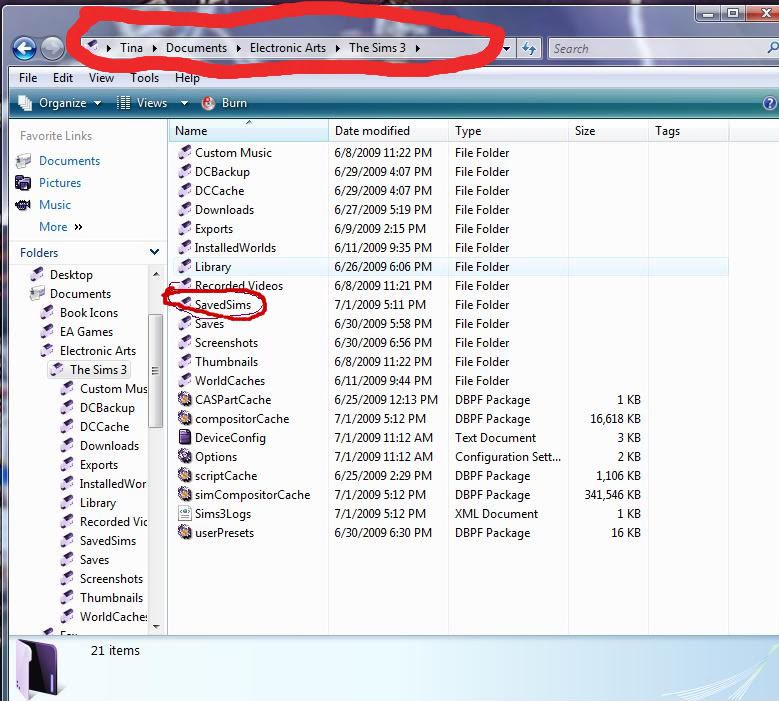 |
|