gldkelly
Excogitative Editor
   [M0:34]Hope all is wonderful![ss:Black/Purple]
[M0:34]Hope all is wonderful![ss:Black/Purple]
Posts: 1,854
|
Post by gldkelly on Jan 8, 2009 10:52:56 GMT -5
Probably a stupid question, but when you install hacks, what folder are you suppose to put them in?  |
|
|
|
Post by Pixx on Jan 8, 2009 11:14:30 GMT -5
They all go in the downloads folder.
|
|
gldkelly
Excogitative Editor
   [M0:34]Hope all is wonderful![ss:Black/Purple]
[M0:34]Hope all is wonderful![ss:Black/Purple]
Posts: 1,854
|
Post by gldkelly on Jan 8, 2009 11:17:53 GMT -5
Thanks Pixx, thats where I thought they were suppose to go, just wanted to make sure.
|
|
Tina ☺
Administrator  Chillin'
[M0:42]Oh yea....bite me![ss:Black/Purple]
Chillin'
[M0:42]Oh yea....bite me![ss:Black/Purple]
Posts: 21,029
|
Post by Tina ☺ on Jan 8, 2009 11:26:21 GMT -5
LOL@Pixx! It's pretty simple... really. As a matter of fact, the more organized your downloads folder is, the less likely you are to have problems from downloads because you'll be able to find the problem file MUCH easier!  Hey Lynda, hacks just have to go into your downloads folder to work, but since Nightlife was released and we were able to make sub-folders for our downloads, I have been doing so. Inside my main downloads folder are LOTS of other little folders. One is called 'Hacks'. Inside that hacks folder are MORE sub folders with the the creator's name on them. That's where my hacks are. If there is a creator who I very few files from, it goes into a folder called Misc. I also have a folder inside my hacks folder called Test. That's where new stuff goes which I'm not sure about. If it breaks something in my game, I know I can find it and remove it easily.  Once I know it's fine, it goes either into the Misc folder or the folder with the rest of that modder's hacks. Somewhere on this site I have posted a picture of my downloads folder, but I cannot find it anywhere right now, even with the search feature...lol  I think that soon I am going to post a thread about organizing your downloads. It takes a bit of time, but it is SO worth it. Sims2Pack Clean Installer comes in VERY handy for doing just that.  EDIT: I'll just repost the pic here for now....  Man, I need to get this forum more organized. There's stuff everywhere!  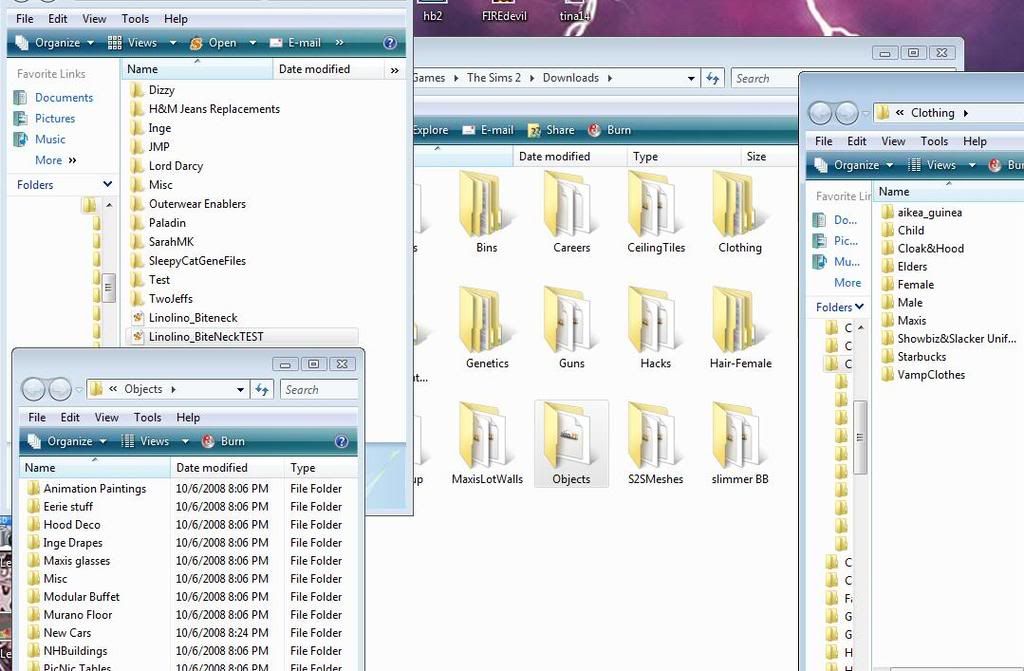 |
|
gldkelly
Excogitative Editor
   [M0:34]Hope all is wonderful![ss:Black/Purple]
[M0:34]Hope all is wonderful![ss:Black/Purple]
Posts: 1,854
|
Post by gldkelly on Jan 8, 2009 11:53:02 GMT -5
WOW Tina, I WISH my folders looked half as good as you'res! If you would PLEASE make a thread just for organizeing you're folders. Looking at you'res I know I really need some major HELP!!!! Right now all my folders are empty. I am afraid to go into the folders because I don't really no what I'm doing!  |
|
Tina ☺
Administrator  Chillin'
[M0:42]Oh yea....bite me![ss:Black/Purple]
Chillin'
[M0:42]Oh yea....bite me![ss:Black/Purple]
Posts: 21,029
|
Post by Tina ☺ on Jan 8, 2009 11:56:42 GMT -5
Sure thing! Hopefully later today I can get around to taking screenshots, etc to post into an organize your downloads thread.  Like I've said, I've had mine organized this way since right after NL came out and I couldn't imagine having my downloads back into the disorganized mess they used be. 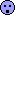 It's GREAT to have everything where you can find it if you have a problem or decide you don't want something anymore.  |
|
gldkelly
Excogitative Editor
   [M0:34]Hope all is wonderful![ss:Black/Purple]
[M0:34]Hope all is wonderful![ss:Black/Purple]
Posts: 1,854
|
Post by gldkelly on Jan 8, 2009 12:14:30 GMT -5
I've downloaded a bunch of things, but I have it all saved in seperate folders in my Documents, so I at least know what and were they are, but I have not added them to my game yet.
|
|
Tina ☺
Administrator  Chillin'
[M0:42]Oh yea....bite me![ss:Black/Purple]
Chillin'
[M0:42]Oh yea....bite me![ss:Black/Purple]
Posts: 21,029
|
Post by Tina ☺ on Jan 8, 2009 13:34:49 GMT -5
Well that's good. We we will be able to get you organized before you know it.  |
|
gldkelly
Excogitative Editor
   [M0:34]Hope all is wonderful![ss:Black/Purple]
[M0:34]Hope all is wonderful![ss:Black/Purple]
Posts: 1,854
|
Post by gldkelly on Jan 8, 2009 15:49:46 GMT -5
YAY!!! BIG HUGS!
|
|
|
|
Post by Pixx on Jan 8, 2009 16:47:26 GMT -5
...
|
|
Tina ☺
Administrator  Chillin'
[M0:42]Oh yea....bite me![ss:Black/Purple]
Chillin'
[M0:42]Oh yea....bite me![ss:Black/Purple]
Posts: 21,029
|
Post by Tina ☺ on Jan 8, 2009 18:14:25 GMT -5
 What's up Pixx?
|
|