joandsarah
Admin  Queen of the Smileys
[M0:24]The mod armed with a jar of Vegemite![ss:Coffee]
Queen of the Smileys
[M0:24]The mod armed with a jar of Vegemite![ss:Coffee]
Posts: 12,759
|
Post by joandsarah on Jul 3, 2009 4:25:47 GMT -5
Remember The Slob? That home was so borked that I couldn't even Play  Hey, I don't have you on my S3 page?   ?/ I just did Karmia today! Now where are you? Sorry about that house Lynda. It was fine in my game. Of course I would never load up sims in a house these days either. Makes me feel bad knowing I might have caused someone glitches. Do you mean my page, lol you wont find it as I am using a very old user name of mine from my pregnancy board with ds! It's coffee4u  Not that i have a dern thing on there.  Tina maybe you know how to get my simself up there as an avitor on my sim3 page? |
|
Tina ☺
Administrator  Chillin'
[M0:42]Oh yea....bite me![ss:Black/Purple]
Chillin'
[M0:42]Oh yea....bite me![ss:Black/Purple]
Posts: 21,029
|
Post by Tina ☺ on Jul 3, 2009 8:47:02 GMT -5
Jo, if you take her to the mirror to change appearance, it takes you to the CAS screen. From there, you can 'upload or share' her by clicking on the three little dots ... beside her picture. Once you've done that, you can choose her from the list of avatars on your sims 3 page. What is your username over there? I don't have you in my list friends either, unless you are Coffee4U...  If you're not, I can't figure out who else that would be, since I don't think I know anyone from Australia besides Karima and you.  |
|
Sue
Rambunctious Reviewer
  [M0:0][ss:Pink Cloud]
[M0:0][ss:Pink Cloud]
Posts: 604 
|
Post by Sue on Jul 3, 2009 8:59:12 GMT -5
I haven't even looked at the sims 3 site yet, thanks for the info Tina.
|
|
Tina ☺
Administrator  Chillin'
[M0:42]Oh yea....bite me![ss:Black/Purple]
Chillin'
[M0:42]Oh yea....bite me![ss:Black/Purple]
Posts: 21,029
|
Post by Tina ☺ on Jul 3, 2009 9:34:01 GMT -5
You're welcome, Sue! Did you register your game yet? If so, you must tell us what your username is also, so we can add you as a friend over there.  |
|
Sue
Rambunctious Reviewer
  [M0:0][ss:Pink Cloud]
[M0:0][ss:Pink Cloud]
Posts: 604 
|
Post by Sue on Jul 3, 2009 9:43:13 GMT -5
I am registered; however, that's as far as I've gotten at the moment. My username is unheardletters.
I'm having serious frustrations today with this game. I'm hoping it's just me, that I've done something stupid. *opens game once more*
|
|
Tina ☺
Administrator  Chillin'
[M0:42]Oh yea....bite me![ss:Black/Purple]
Chillin'
[M0:42]Oh yea....bite me![ss:Black/Purple]
Posts: 21,029
|
Post by Tina ☺ on Jul 3, 2009 9:56:52 GMT -5
What's wrong with it? What's it doing?
|
|
Sue
Rambunctious Reviewer
  [M0:0][ss:Pink Cloud]
[M0:0][ss:Pink Cloud]
Posts: 604 
|
Post by Sue on Jul 3, 2009 10:11:22 GMT -5
Nothing is saving at all. I mean nothing.
While in game everything is going and saving fine, but as soon as I leave and open it again everything is gone.
Also, I can't get the simself you made of me to show up either (she's in the right folder). I even had other sims which saved there too when I remade some of the ones that disappeared last time, but as soon as I leave the game after playing (and saving), that folder is completely empty. Everything disappears, the town or towns that I've spent hours working in, everything's gone.
|
|
Tina ☺
Administrator  Chillin'
[M0:42]Oh yea....bite me![ss:Black/Purple]
Chillin'
[M0:42]Oh yea....bite me![ss:Black/Purple]
Posts: 21,029
|
Post by Tina ☺ on Jul 3, 2009 10:17:38 GMT -5
Oh that sucks! How much hard drive space do you have free? Typically, when that happens in a game, in means there is not enough hard drive available in order to save your game. As far as the sim not showing up, I don't know what's going on there, unless it could also be related to not enough space.  Did you make your SavedSims folder and it is typed exactly as SavedSims? It has to by typed out exactly as I typed it and it must be inside the folder named The Sims 3 in your documents folder. If all that is done correctly, then I am stumped, unless like I said, it's related to space or something. |
|
Sue
Rambunctious Reviewer
  [M0:0][ss:Pink Cloud]
[M0:0][ss:Pink Cloud]
Posts: 604 
|
Post by Sue on Jul 3, 2009 10:32:43 GMT -5
I haven't a clue what I did, but my simself finally made her appearance with the premades. Maybe that means I fixed it? *hopes*
I'm going to start her in a lot and play for 5 minutes save and quit and start the game back up, for the zillionth time today and see what happens.
As for space, I have just over 90 GB of free space.
As I said before, there were other sims that I made and saved to bin in CAS and they showed up in the folder when I was in game, but weren't there when I exited. Weird, seems to work just fine now.
|
|
Tina ☺
Administrator  Chillin'
[M0:42]Oh yea....bite me![ss:Black/Purple]
Chillin'
[M0:42]Oh yea....bite me![ss:Black/Purple]
Posts: 21,029
|
Post by Tina ☺ on Jul 3, 2009 10:56:09 GMT -5
Well, if it keeps doing it, the only other thing I can think of is you got a bad install. If so, you should try uninstalling and then defragmenting before installing again, making sure that your antivirus program is disabled while installing.
Sometimes bad installs just happen for one reason or another and reinstalling will stop your problems.
|
|
Sue
Rambunctious Reviewer
  [M0:0][ss:Pink Cloud]
[M0:0][ss:Pink Cloud]
Posts: 604 
|
Post by Sue on Jul 3, 2009 11:07:24 GMT -5
I'm having other problems as well, my welcome page is messed up, so I can't log in to upload my simself (or to do other things as well). This is what I get instead:   I may reinstall if these issues keep happening. I have no idea why the welcome page would be like that, maybe I'll reinstall later and see if this is what happens again. PS:I love how this has nothing to do with stomping roaches |
|
Tina ☺
Administrator  Chillin'
[M0:42]Oh yea....bite me![ss:Black/Purple]
Chillin'
[M0:42]Oh yea....bite me![ss:Black/Purple]
Posts: 21,029
|
Post by Tina ☺ on Jul 3, 2009 11:15:31 GMT -5
That has to most definitely be a bad install, Sue. That is corrupted as hell. 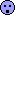 You really need to save anything you may have downloaded, etc to a safe place like your desktop and uninstall the game completely, defrag, and then reboot your computer. Make sure your antivirus is disabled, and then reinstall the game. Hopefully that will take care of your problem. Sometimes installs just go bad for whatever reason. It is recommended to defrag before installing The Sims 3 anyway, so if you didn't do that the first time, maybe that's why it's wonky now. Who knows? |
|
Sue
Rambunctious Reviewer
  [M0:0][ss:Pink Cloud]
[M0:0][ss:Pink Cloud]
Posts: 604 
|
Post by Sue on Jul 3, 2009 11:23:15 GMT -5
I did defrag before installing, but since it only took like 30 seconds I'm thinking maybe something is wrong with it. I'm going to download a different one and test it out, then uninstall TS3, defrag again, and reinstall.
Edit: I ran a defrag and it took less than a minute, everthing in the analysis was a-ok.
Edit x2: All done, and all is not well.
I think I now know what the problem is, now to figure out what setting in IE is messed up.
Edit x3: Apparently it's a very common problem. If anyone has or gets this problem this is what they should do to fix it:
Close TS3 Launcher. Open Internet Explorer, click on Tools, Internet Options, click on the tab that says Advanced, click Restore Advanced Settings, wait until finished (takes a minute or two), click Ok. Restart Launcher and it should be ok.
|
|
Tina ☺
Administrator  Chillin'
[M0:42]Oh yea....bite me![ss:Black/Purple]
Chillin'
[M0:42]Oh yea....bite me![ss:Black/Purple]
Posts: 21,029
|
Post by Tina ☺ on Jul 3, 2009 14:21:36 GMT -5
Very interesting.... I hope it's all cleared up for you now, Sue!
|
|
Sue
Rambunctious Reviewer
  [M0:0][ss:Pink Cloud]
[M0:0][ss:Pink Cloud]
Posts: 604 
|
Post by Sue on Jul 3, 2009 14:41:12 GMT -5
Everything is all happy and working smoothly. Now that everything's all fixed up, I'm no longer in the mood to play it.
|
|