Tina ☺
Administrator  Chillin'
[M0:42]Oh yea....bite me![ss:Black/Purple]
Chillin'
[M0:42]Oh yea....bite me![ss:Black/Purple]
Posts: 21,029
|
Post by Tina ☺ on Nov 15, 2009 23:53:08 GMT -5
I don't know what the heck happened, but I had done a bunch of downloading and had things spread all over my desk top. So, I installed the crap to clean it up. After I got my stuff installed, I decided to clean up a few other things from my desktop. I cut and picture and then I right-clicked on my user folder, it's called Tina. Those of you who have Vista will know what I mean, but for those who don't, the user folder, is where your documents folders, pictures, videos, and various other folders are located. It's the one circled in the following picture: 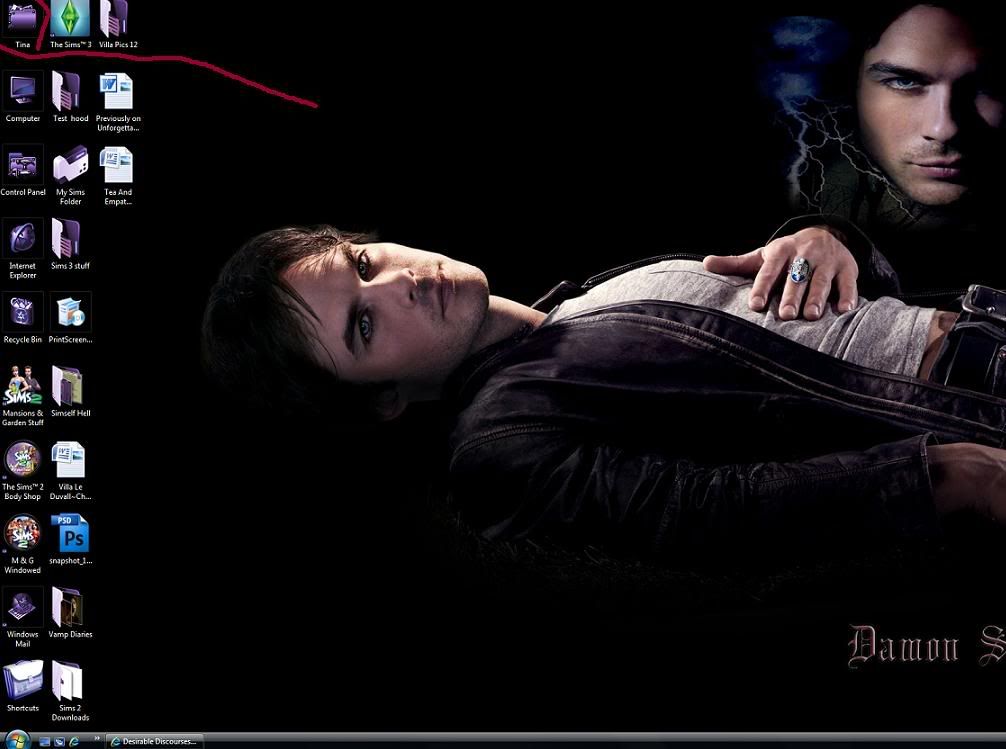 This picture, BTW, is INSIDE the folder at photobucket from which my chapter pics from the other day would NOT post! Seems to be working now...lol Anyway, after I put the pic into my 'Tina' folder, I noticed another compressed file on my desk top, so I decided to extract it. When I did, I noticed it up in the far top LEFT of my screen, which is where my 'Tina' folder was a minute before! What? I thought to myself.  Try as I might, I could NOT get my folder back and I was starting to freak out because of all the stuff in there that was gone. I found out that the folder was not actually missing, but it seemed to just be invisible from my desk top...lol Bottom line: I did a system restore to a point earlier today before it happened. Now, all is right with world and 'Tina' is back!  |
|
holleyberry
Diligent Librarian  Lothario Loving Lady
[M0:8][ss:Teal Time!]
Lothario Loving Lady
[M0:8][ss:Teal Time!]
Posts: 6,609
|
Post by holleyberry on Nov 16, 2009 1:01:13 GMT -5
WOW! Most people would have probably Lost Tina!
|
|
joandsarah
Admin  Queen of the Smileys
[M0:24]The mod armed with a jar of Vegemite![ss:Coffee]
Queen of the Smileys
[M0:24]The mod armed with a jar of Vegemite![ss:Coffee]
Posts: 12,759
|
Post by joandsarah on Nov 16, 2009 2:23:51 GMT -5
That sounds weird and if it was me I'd run to check my bin then run around going arggh!! Glad you got everything back!
|
|
Sawyer
Excogitative Editor
   [M0:45]♥Howdy♥[ss:Happy Halloween!]
[M0:45]♥Howdy♥[ss:Happy Halloween!]
Posts: 1,854
|
Post by Sawyer on Nov 16, 2009 7:32:54 GMT -5
Oh wow Tina! I don't have a 'Sawyer' folder on my desktop, I just hit the start menu.  |
|
|
|
Post by Aussie Karima on Nov 16, 2009 7:42:04 GMT -5
 I guess it depends on which Windows you are running, mine is XP, so I don't have that! ;D  Tina, I would have also checked my bin, & then restored to an earlier save! (I'm learning!) 
|
|
Tina ☺
Administrator  Chillin'
[M0:42]Oh yea....bite me![ss:Black/Purple]
Chillin'
[M0:42]Oh yea....bite me![ss:Black/Purple]
Posts: 21,029
|
Post by Tina ☺ on Nov 16, 2009 9:18:52 GMT -5
 Even Harley was stumped as to why that happened!  I did like he suggested and looked inside all the folders on my desk top first, ect, including the trash bin. I don't understand what caused it to 'go invisible' like that. Like I said, it wasn't actually gone, the folder just wasn't on the desktop anymore and I don't know exactly where it went. LOL... Sawyer, hitting 'start' isn't the same thing. I don't know what OS you have, but if you have XP, you have a 'My Documents' folder on your desk top, and if I remember correctly your pictures folder, etc is inside that. Well, with Vista, you have a User Folder. You can name it to whatever you want when you set up your computer. Mine is called 'Tina'. Inside THAT is where my 'Documents', 'Pictures', 'Videos', etc folders are all located. If that would have disappeared permantly, I would have lost EVERYTHING! My pictures, saved games, etc would have been lost. I, actually, was freaking out a bit because crap like this rarely happens to me, but when it does, it turns out to be a doozy! 
|
|
joandsarah
Admin  Queen of the Smileys
[M0:24]The mod armed with a jar of Vegemite![ss:Coffee]
Queen of the Smileys
[M0:24]The mod armed with a jar of Vegemite![ss:Coffee]
Posts: 12,759
|
Post by joandsarah on Nov 16, 2009 14:44:34 GMT -5
I don't have a folder like that on my desktop. I have one in the panel called 'Owner' I click start to get to that. Although if I want sims files I go directly under "owner" to "Documents" They just look like labels in a list.
|
|
Tina ☺
Administrator  Chillin'
[M0:42]Oh yea....bite me![ss:Black/Purple]
Chillin'
[M0:42]Oh yea....bite me![ss:Black/Purple]
Posts: 21,029
|
Post by Tina ☺ on Nov 16, 2009 16:11:39 GMT -5
Well, that IS that folder Jo. You just didn't give yours a name, so it's name is the default one. You could have named it 'Jo' if you'd wanted.  I go inside mine all the time. Clicking start is just an extra step, which is unnecessary. |
|
gldkelly
Excogitative Editor
   [M0:34]Hope all is wonderful![ss:Black/Purple]
[M0:34]Hope all is wonderful![ss:Black/Purple]
Posts: 1,854
|
Post by gldkelly on Nov 16, 2009 16:22:46 GMT -5
My goodness Tina, I would have had a hissie fit! Glad Restore worked!! I'll have to remember that incase mine wonks out on me! Thanks for the info!!  |
|
Tina ☺
Administrator  Chillin'
[M0:42]Oh yea....bite me![ss:Black/Purple]
Chillin'
[M0:42]Oh yea....bite me![ss:Black/Purple]
Posts: 21,029
|
Post by Tina ☺ on Nov 16, 2009 16:27:32 GMT -5
|
|
Sawyer
Excogitative Editor
   [M0:45]♥Howdy♥[ss:Happy Halloween!]
[M0:45]♥Howdy♥[ss:Happy Halloween!]
Posts: 1,854
|
Post by Sawyer on Nov 22, 2009 14:10:07 GMT -5
 Even Harley was stumped as to why that happened!  I did like he suggested and looked inside all the folders on my desk top first, ect, including the trash bin. I don't understand what caused it to 'go invisible' like that. Like I said, it wasn't actually gone, the folder just wasn't on the desktop anymore and I don't know exactly where it went. LOL... Sawyer, hitting 'start' isn't the same thing. I don't know what OS you have, but if you have XP, you have a 'My Documents' folder on your desk top, and if I remember correctly your pictures folder, etc is inside that. Well, with Vista, you have a User Folder. You can name it to whatever you want when you set up your computer. Mine is called 'Tina'. Inside THAT is where my 'Documents', 'Pictures', 'Videos', etc folders are all located. If that would have disappeared permantly, I would have lost EVERYTHING! My pictures, saved games, etc would have been lost. I, actually, was freaking out a bit because crap like this rarely happens to me, but when it does, it turns out to be a doozy!  I have Vista. But, I don't have that on my desktop. |
|
Tina ☺
Administrator  Chillin'
[M0:42]Oh yea....bite me![ss:Black/Purple]
Chillin'
[M0:42]Oh yea....bite me![ss:Black/Purple]
Posts: 21,029
|
Post by Tina ☺ on Nov 22, 2009 15:21:13 GMT -5
Vista automatically puts a user folder onto your desktop the first time you start it up. Sawyer, the pic you attached does not show your desktop, just your start menu and I see 'Sawyer' at the very top, which I take to mean that is your user folder. If it isn't also on your desktop, I have no clue why. Something was changed after your OS was set up.  My start menu actually looks different than yours because I switched to 'classic view' because that is what I'm used to and I'm not very excited about change.  This is my start menu and that folder at the top circled in red is my user folder.  |
|
Sawyer
Excogitative Editor
   [M0:45]♥Howdy♥[ss:Happy Halloween!]
[M0:45]♥Howdy♥[ss:Happy Halloween!]
Posts: 1,854
|
Post by Sawyer on Nov 22, 2009 18:33:07 GMT -5
You know, it's so much easier to just attach pics.  I don't have that. Oh, and here's my desktop.  |
|
Tina ☺
Administrator  Chillin'
[M0:42]Oh yea....bite me![ss:Black/Purple]
Chillin'
[M0:42]Oh yea....bite me![ss:Black/Purple]
Posts: 21,029
|
Post by Tina ☺ on Nov 22, 2009 18:38:00 GMT -5
Well, you can't do that all the time because there is limited attachment space. So, really you need to host your photos on photobucket or somewhere most of the time. They just started letting proboards have free attachments and they didn't give us much space for them, so ever so often, I will be deleting old attachments.  |
|